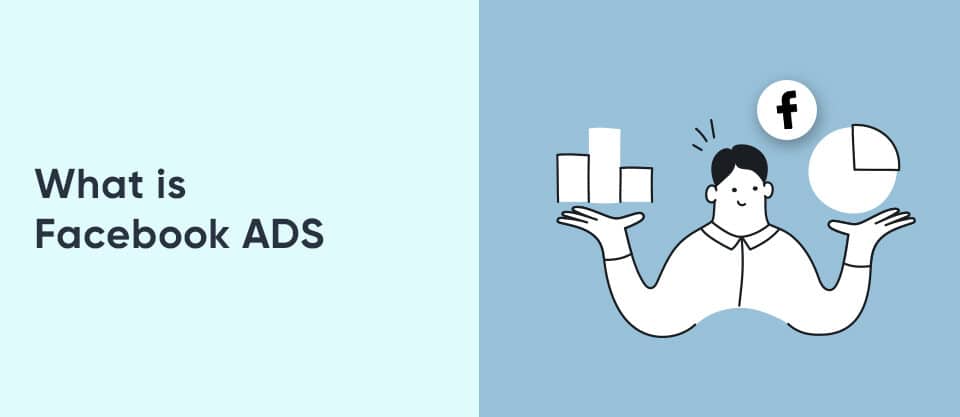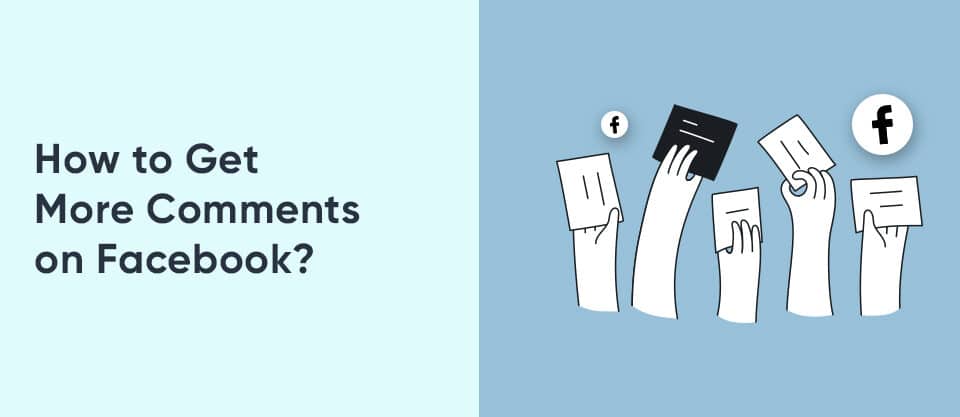The Best Times to Post on Facebook for Maximum Reach and Engagement
June 8, 2023
Raising Brand Awareness on TikTok: Tips and Strategies
June 14, 2023As social media platforms continue to grow in popularity, the need for online security and authenticity is more important than ever. One way Facebook has addressed this issue is through its verification program, which allows users to confirm their identity and establish themselves as reputable and trustworthy sources. Being verified on Facebook comes with several benefits, including increased visibility, credibility, and legitimacy. In this article, we’ll explore how to get verified on Facebook and the steps you can take to increase your chances of success.
What is Facebook Verification?
Facebook verification is the process by which Facebook confirms the identity of a user or page to ensure that they are authentic and legitimate. Verification is typically denoted by a blue checkmark next to the user or page’s name. This checkmark signifies that Facebook has confirmed the identity of the user or page, and that they are a trustworthy source of information.
Verification is particularly important for businesses, organizations, public figures, and celebrities, as it helps to distinguish them from other accounts and protect them from impersonators or imposters. Verification is also a useful tool for individual users who want to establish themselves as experts in their field, build their personal brand, or gain credibility in their industry.
How to Get Verified on Facebook
Now that we’ve established why Facebook verification is important, let’s dive into the steps you can take to get verified on Facebook.
Step 1: Ensure Your Profile is Complete and Up-to-Date
Before you begin the verification process, you’ll want to make sure that your Facebook profile is complete and up-to-date. This includes adding a profile picture, cover photo, bio, and any relevant contact information. Having a complete profile not only helps Facebook verify your identity, but it also gives visitors to your page a clear idea of who you are and what you do.
Step 2: Build Your Following
Facebook verification is typically reserved for users or pages with a large following or significant online presence. As such, building your following is an important step in getting verified. This can be achieved by creating engaging content, interacting with other users, and using Facebook’s advertising tools to promote your page.
Step 3: Submit a Verification Request
Once you’ve built up your following and have a complete profile, you can submit a verification request to Facebook. To do so, follow these steps:
- Click on the three dots (…) in the top right corner of your Facebook profile
- Click on “Settings & Privacy”
- Click on “Personal Information”
- Click on “Verify Your Identity”
- Follow the on-screen instructions to submit your request
- When submitting your request, be sure to provide as much information as possible about yourself or your page, including any relevant identification or documentation. Facebook will review your request and may ask for additional information before approving your verification.
Step 4: Wait for a Response
Once you’ve submitted your verification request, you’ll need to wait for a response from Facebook. This can take anywhere from a few days to a few weeks, depending on the volume of requests Facebook is receiving at the time. If your request is approved, you’ll receive a notification from Facebook and your profile or page will be updated with a blue checkmark next to your name.
Tips for Increasing Your Chances of Verification
While there’s no surefire way to guarantee Facebook verification, there are several things you can do to increase your chances of success.
Here are a few tips:
- Be active on Facebook: The more active you are on Facebook, the more likely you are to be noticed by the platform and its users. Make sure to post regularly, interact with other users, and engage in conversations on your page.
- Build your online presence: In addition to Facebook, make sure to establish a presence on other social media platforms, such as Twitter, Instagram, and LinkedIn. This will help to build your overall online presence and increase your chances of being recognized as a reputable source of information.
- Use high-quality images and videos: When creating content for your Facebook page, make sure to use high-quality images and videos. This will not only make your page look more professional, but it will also help to attract more followers and increase engagement.
- Interact with other verified accounts: Interacting with other verified accounts on Facebook can help to establish your own credibility and legitimacy. Make sure to engage with other verified accounts in your industry or niche, and try to build relationships with them over time.
- Provide accurate and up-to-date information: When submitting your verification request, make sure to provide accurate and up-to-date information about yourself or your page. This will help to expedite the verification process and increase your chances of success.
All in all, Facebook verification is an important tool for establishing credibility and legitimacy on the platform. While there’s no guarantee of success, following the steps outlined in this article can help to increase your chances of being verified. Remember to build your following, submit a complete verification request, and be patient as you wait for a response from Facebook. With time and effort, you can establish yourself as a reputable and trustworthy source of information on Facebook.
Related articles; How to Get More Followers on Facebook
Who can get verified on Facebook?
Facebook verification is typically reserved for businesses, organizations, public figures, celebrities, and individual users who want to establish themselves as experts in their field or gain credibility in their industry.
How do I know if my Facebook account is verified?
Verified accounts on Facebook are denoted by a blue checkmark next to the user or page’s name.
Why is Facebook verification important?
Facebook verification is important because it helps to distinguish legitimate accounts from imposters or impersonators, and increases the credibility and legitimacy of the account.
How long does it take to get verified on Facebook?
The time it takes to get verified on Facebook can vary depending on the volume of verification requests that Facebook is receiving at the time. It can take anywhere from a few days to a few weeks to receive a response.