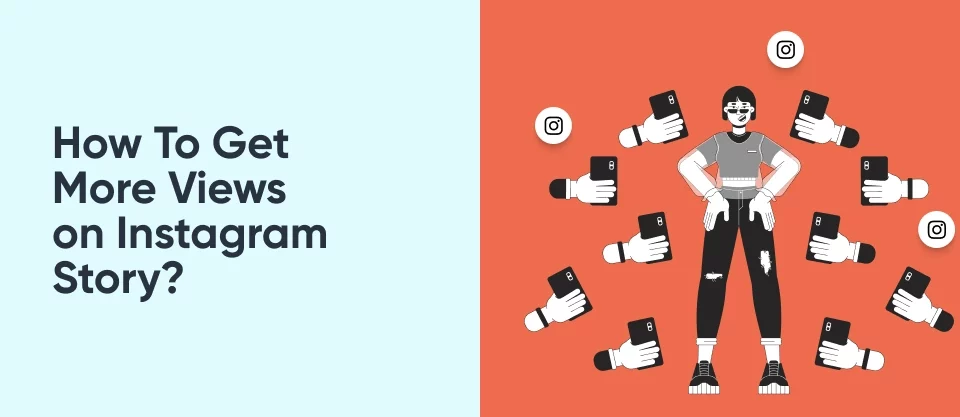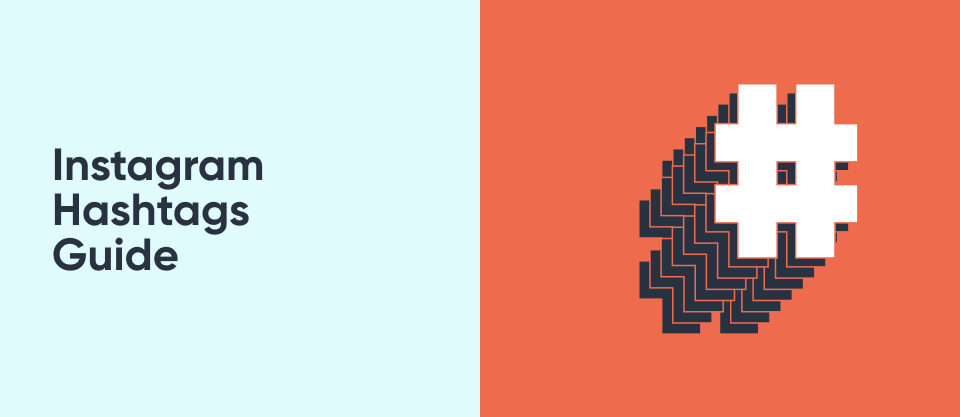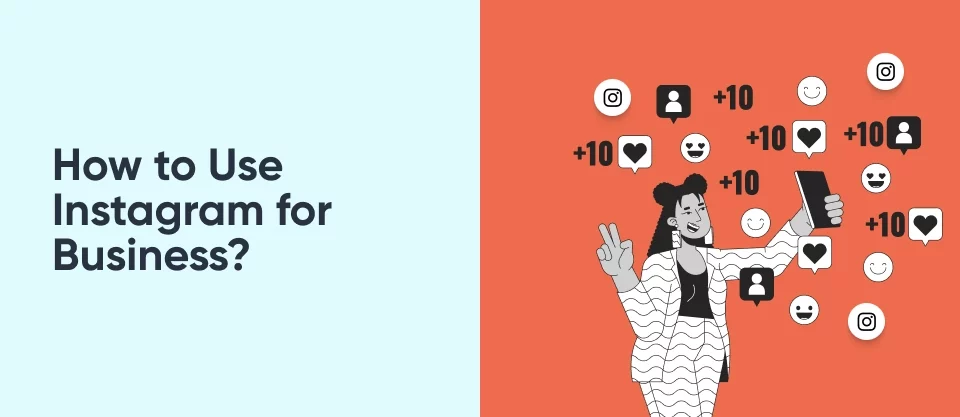How to Update Instagram on iOS and Android?
August 9, 2023
How to Get Sound on Reddit
August 9, 2023How to Create a Location on Instagram?
It goes without saying that “it’s a small world” expression has never been more accurate. In our age of technology, the distances have become shorter because we get to see each corner of the world on our little screens. It is even possible to make virtual tours on internet. Yes, you can visit a museum, enjoy a park, get lost in a forest or discover a city through your phone! This being the case, social media users want to share where they have been, where they are or where they will be more than ever. Luckily, Instagram add location and create a location on Instagram options provide users with the opportunity to mark their location whenever or wherever they would like to. Thanks to location-related features of Instagram, you can share your adventure and journeys with your followers, making it a second-hand experience for others.
Why add a location to Instagram?
Before learning how to create a location on Instagram, let’s briefly explore the reasons to create location on Instagram.
Simply, the most basic reason to add location to Instagram is that you want to mark your spot and give your followers more details about your online identity. Sometimes you might just want to keep it as a digital memory and Instagram helps you create a detailed album. Also, by adding location on IG, you let other users to find your posts if they search for the same location on Instagram (unless your account is private). In this way, they get information if they want to visit the same place, or they simply wonder how it looks like. At this point, it is like creating an online travel guide for other users in a community.
How to create a new location on Instagram
But how do we contribute to this online travel guide then? Now it’s time to find out how to make a location on Instagram.
Creating a brand new location on Instagram requires you to use Facebook. In order to create a custom geotag on Instagram, you have to use Facebook, which is the only way. Once you create a custom location via Facebook, the geotag becomes available for other users in both Facebook and Instagram to use.
FINAL How to add a location on instagram from Mary Winn on Vimeo.
How to Create a Location on Instagram via Facebook
Well, then how do we create a location on Instagram via Facebook? If you find a location that has no custom geotag created by any user, it means that it is time for you to create it!
- Go to your Facebook homepage and click on “What’s on your mind?”
- Tap “Check in” option in the popup page.
- Click “Add a new place”.
- Fill in the required fields, marking the place name. You can refer to address and city if you would like to, it’s optional.
- Hit “the map”.
- Move the red location marker over the map to get the right spot.
- Click on “Save”.
- Click on “Save Custom Place”.
Upon completing these steps, you create a custom geotag, which is also available for other Instagram and Facebook users to use.
How to Use Your Own Location on Instagram
Now that you have created a brand new location via Facebook, you can use it on Instagram for your posts or stories. However, once you create Instagram location via Facebook, it might take some time before it appears on Instagram although it is not usually the case. So it is better to wait for a bit if it does not appear on Instagram as soon as you create it. If the problem continues, you can report to Facebook, but if it appears, then it means you can use your own location on IG through posts or stories.
How to Add Your Location to Your Instagram Story
You can mark your location on your Instagram story through putting location stickers on it. You can either use your own custom geotag or you can choose from the list created by different users when it comes to selection part.
In order to add location to Instagram story:
- Hit the sticker icon.
- Tap the location sticker among other stickers.
- Write down the name of the place you want to locate in the search box.
- Choose the location you want to add. You can choose the custom geotag you have created, or you can choose from the rest of the list.
- You can change the style of the sticker by tapping on it.
How to add a location to an Instagram post
Similar to stories, you can also add a location to Instagram post. One post can have only one location tag. Therefore, you have to choose accordingly.
- Create a post and go to the last page before posting it.
- Click on “Add Location”.
- Type the name in the search box.
- Lastly, choose the name of the location. You can choose your own custom geotag or another location tag.
How to add an address to your Instagram profile
We have briefly mentioned how Instagram could serve as a digital album or an online travel guide. We have also covered how to create a custom tag, share posts and stories with location. However, location on Instagram is also quite important for business accounts to attract customers. Potential customers might want to visit your store or even if they do not have the chance to do so, seeing an address creates a sense of trust and reliability for the customer. They see that there is a concrete address they could reach if they want to complain or express their opinion.
Therefore, providing your Instagram page with your address enhances your chance as a business account. But how do you add an address to your Instagram profile?
Well, it is quite simple; you just need to follow these steps:
- Go to your Instagram profile.
- Click on “Edit Profile”.
- Scroll down the page and choose “Contact Options”.
- Choose your business address and hit “Done”.
- Go back to “Contact Options” and click on “Save”.
- Scroll down to “Profile Display” in order to make sure that “Display contact info” is available.
- Click “Done”.
Now your potential customers might come to visit you or at least their trust in your business is boosted.
How to Create a Location on Instagram Without Facebook?
Currently, there is no way to create a location on Instagram without using Facebook. However, as aforementioned, it is possible to use the ones created by the other users before. As a matter of fact, it is quite possible that some other user has already created the geotag you want to use much earlier.
Nevertheless, there is still a chance that you cannot find the location you want to specify, and you don’t want to use Facebook, either. Well, what can you do in such situation? You can create a carousel post on Instagram where you share the photos and videos you want to show at first, adding the photo of the map with a marker as the last piece. Thus, you get to show people the location after sharing the pictures of the place. Also, as mentioned right above, you can share location in your Instagram bio as well, especially if you are a business account wanting to develop.
Brief Recap
Now that you know how to create a location on Instagram and how to add a location to Instagram, you can create your detailed digital album, form your travel guide, or attract more customers by specifying your location in your bio as a business account. It’s totally up to you! You can leave as many location stickers as you desire!
Related articles;
- How to Update Instagram on iOS and Android
- How to Use Instagram Location Tags to Boost Your Engagement?
Can I delete my custom geotag from Facebook?
No, it is not possible for you to delete the custom location you have created. However, you and other users can report it to Facebook if it violates the rules or provides misinformation.
Can I create a new location via only Instagram?
No, currently there is no way to create a new location without using Facebook.
Will my custom location be available to users all around the world?
Yes, once you have created a custom geotag and it is approved by Facebook, all Facebook and Instagram users from all parts of the world will be able to use it.