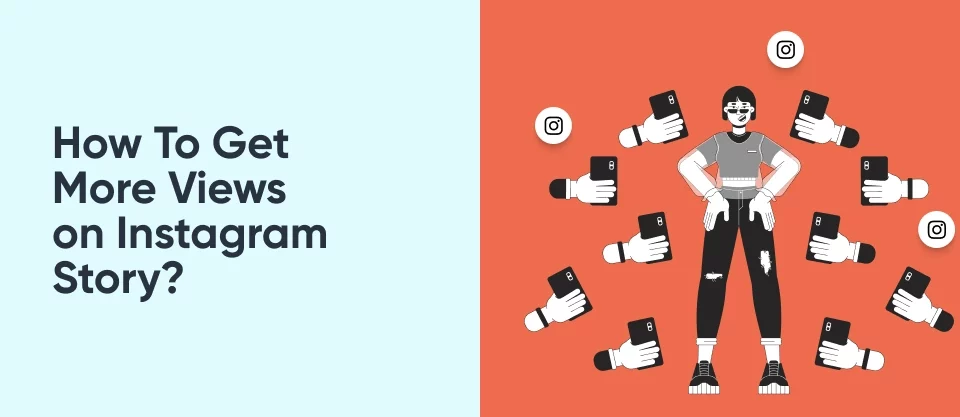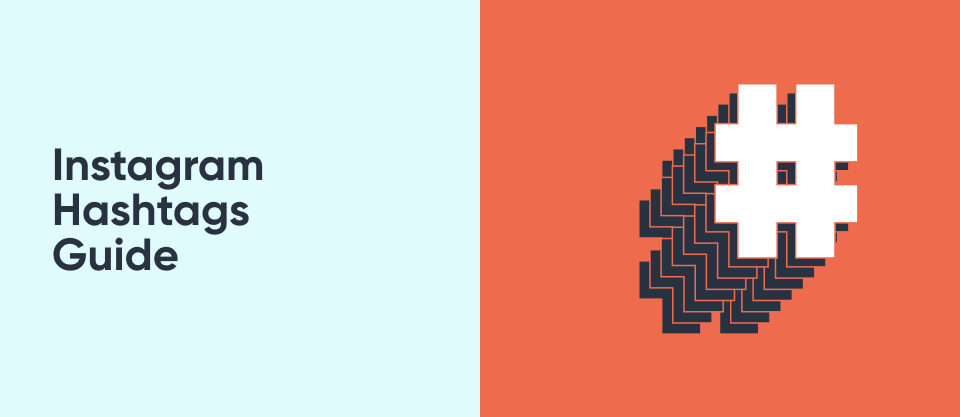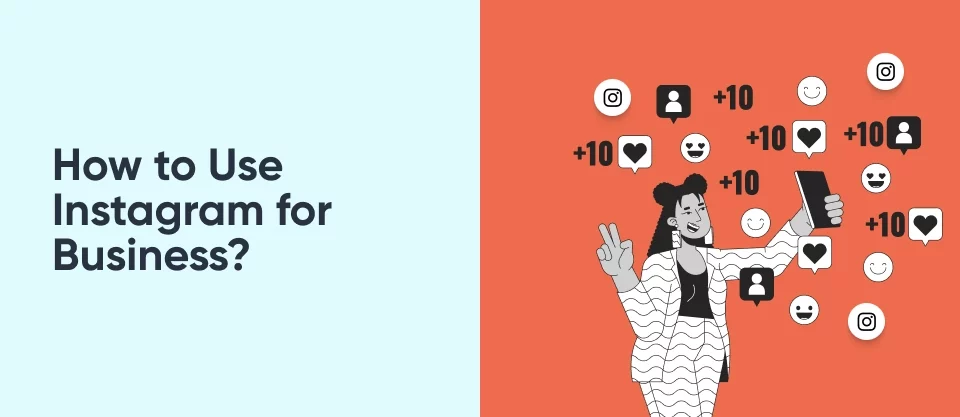How to Schedule TikTok Posts: Plan and Manage Your Posts
May 8, 2023
What is Facebook ADS? How does it work?
May 10, 2023Instagram is one of the most popular social media platforms today, with millions of users from around the world sharing photos and videos every day. One of the features that sets Instagram apart from other platforms is the Swipe Up feature. This feature allows users to swipe up on a story and be directed to a specific URL, making it a powerful tool for businesses, creators, and influencers to drive traffic and sales to their websites. In this blog, we’ll dive into how to use the Instagram Swipe Up, its benefits, and some frequently asked questions.
How to Use the Instagram Swipe Up
To use the Instagram Swipe Up, you must have an Instagram account that is either a verified account or a business account with over 10,000 followers. If you meet these requirements, follow these steps to use the Swipe Up feature:
Step 1: Create a Story To use the Swipe Up feature, you must create a story on your Instagram account. To create a story, tap on the camera icon on the top left corner of your Instagram home page. You can either take a photo or video or upload one from your camera roll.
Step 2: Add a Swipe Up Link Once you’ve created your story, you can add a Swipe Up link to it. To do this, tap on the chain link icon at the top of the screen. This will open the Add a Link menu, where you can paste the URL you want your followers to be directed to when they swipe up on your story. Make sure to add a call-to-action in your story to encourage your followers to swipe up.
Step 3: Post Your Story After adding your Swipe Up link, you can post your story by tapping on the Your Story button at the bottom of the screen. Your story will be visible to your followers for 24 hours, and they can swipe up to access the link you’ve shared.
Stories that lead to interesting content will increase your Instagram story views.

Benefits of the Swipe Up Feature
Instagram for Business is a important topic. The Swipe Up feature on Instagram has several benefits for businesses, creators, and influencers. Here are some of the most significant benefits:
Drive Traffic to Your Website One of the most significant benefits of the Swipe Up feature is that it allows you to drive traffic to your website. By adding a URL to your story, you can direct your followers to your website, where they can learn more about your products or services, purchase them, or sign up for your newsletter.
Increase Sales The Swipe Up feature can also help you increase sales. By directing your followers to a specific product or service page, you can make it easier for them to make a purchase. Additionally, by adding a call-to-action in your story, you can encourage your followers to take action and make a purchase.
Boost Engagement The Swipe Up feature can also help you boost engagement with your followers. By adding a call-to-action in your story, you can encourage your followers to swipe up, visit your website, and engage with your content. This can help you build a stronger relationship with your followers and increase their loyalty to your brand.
Finally
The Swipe Up feature on Instagram is a powerful tool for businesses, creators, and influencers looking to drive traffic and sales to their websites. By following the steps outlined above, you can easily add a Swipe Up link to your story and take advantage of the benefits it offers. Whether you’re looking to increase sales, boost engagement, or drive traffic to your website, the Swipe Up feature is a must-have tool for any Instagram user with over 10,000 followers. So, start using it today and watch your Instagram game soar!
Related article; How to Use Instagram Location Tags to Boost Your Engagement?
Can I use the Swipe Up feature if I don’t have 10,000 followers?
No, the Swipe Up feature is only available to verified accounts and business accounts with over 10,000 followers.
Can I add multiple links to my story using the Swipe Up feature?
No, you can only add one link to your story using the Swipe Up feature. If you want to share multiple links, you can create a landing page that includes all the links you want to share.
Can I see how many people have swiped up on my story?
Yes, you can see how many people have swiped up on your story by swiping up on your story and looking at the Insights. You can also see who has swiped up on your story by going to the Seen By section in the Insights.