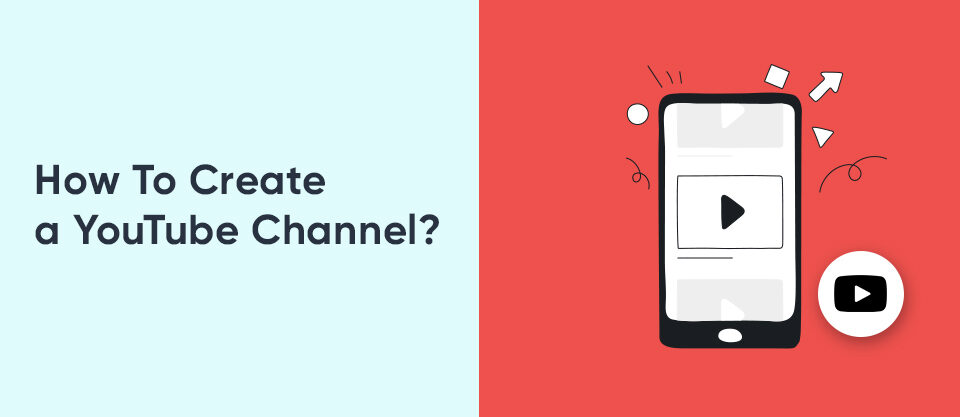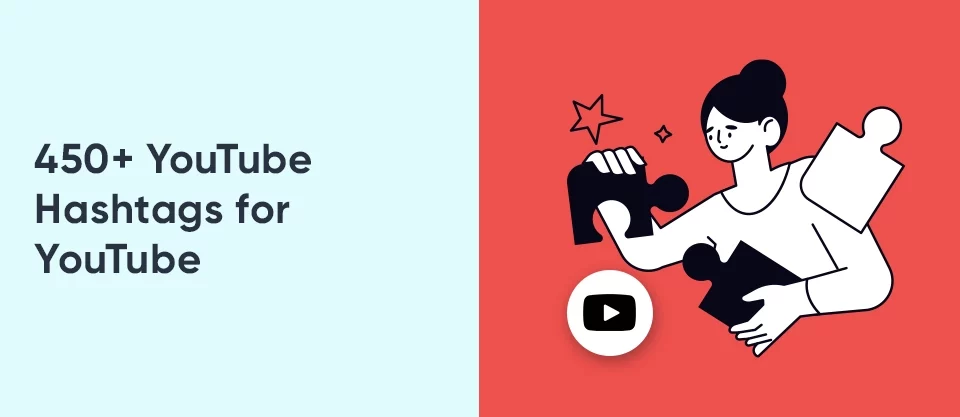What Is Call to Action (CTA) Why Is It Important
May 10, 2023
Best Hashtags For Tiktok
June 1, 2023What Are YouTube Cards? How to Use YouTube Cards in Your Videos?
In the past decade, YouTube has emerged as one of the most popular video-sharing platforms globally. The platform offers a vast range of features that help creators and businesses to grow their audience and reach out to their target demographic. YouTube cards are one of these features that have gained significant popularity among creators and businesses alike. In this blog post, we will explain what YouTube cards are, how they work, and how you can use them to enhance your video content.
What are YouTube Cards?
YouTube cards are interactive tools that creators can use to add an additional layer of engagement to their video content. They are small rectangular-shaped panels that can be added to a video at any point in time, and viewers can click on them to get more information or access external links.
There are five different types of YouTube cards that creators can use, including:
- Video or playlist: These cards promote other videos or playlists on your channel, and viewers can click on them to watch the suggested content.
- Channel: These cards promote your channel and encourage viewers to subscribe.
- Link: These cards allow creators to link to external websites, such as their merchandise store or social media profiles.
- Poll: These cards let viewers participate in polls related to the video’s topic.
- Donation: These cards allow creators to link to fundraising sites, such as Patreon or Kickstarter, and request donations from viewers.
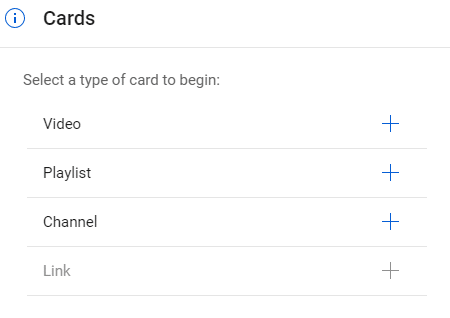
How to Use YouTube Cards in Your Videos?
Adding YouTube cards to your videos is relatively easy and can be done in just a few simple steps:
Step 1: Log in to your account on YouTube and click on the “Video Manager” option.
Step 2: Select the video you want to add cards to and click on the “Edit” button.
Step 3: Click on the “Cards” tab in the top navigation menu.
Step 4: Select the type of card you want to add and enter the relevant details, such as the video or playlist URL or the external link.
Step 5: Choose the time you want the card to appear in the video.
Step 6: Preview the card to ensure that it appears correctly and functions as intended.
Step 7: Save the changes.
It’s important to note that creators can add up to five cards per video and can only add cards to videos that are at least 25 seconds long. Additionally, YouTube cards only work on desktop and mobile devices and not on smart TVs.
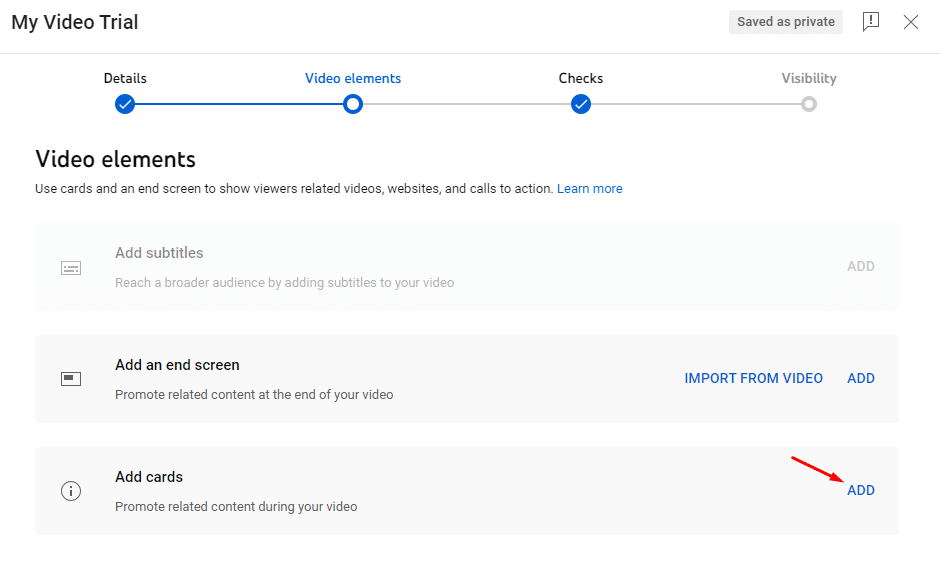
Benefits of Using YouTube Cards in Your Videos
YouTube cards offer several benefits to creators and businesses who want to engage with their audience and promote their content. Here are some of the key benefits of using YouTube cards in your videos:
- Increased engagement: YouTube cards encourage viewers to interact with your content, leading to higher engagement rates and more time spent watching your videos.
- Promote other content: You can use YouTube cards to promote other videos or playlists on your channel, increasing the visibility of your content and potentially increasing subscribers.
- Drive traffic to external sites: You can use YouTube cards to link to external websites, such as your merchandise store or social media profiles, driving traffic to your other online platforms.
- Encourage donations: YouTube cards allow creators to link to fundraising sites, such as Patreon or Kickstarter, and request donations from viewers.
- Gather feedback: Poll cards allow viewers to participate in polls related to your video’s topic, providing valuable feedback that can help you improve your content in the future.
Last Words
YouTube cards are a useful tool for creators and businesses looking to enhance their video content and engage with their audience. By using YouTube cards, you can promote other content on your channel, link to external websites, encourage donations, and gather feedback from viewers. Adding cards to your videos is easy and can be done in just a few simple steps. So if you’re looking to take your video content to the next level, consider using YouTube cards to increase engagement and drive more traffic to your channel and other online platforms.
Related article; How to Earn Money on YouTube
Can I use YouTube cards on all my videos?
Yes, you can use YouTube cards on all videos that are at least 25 seconds long.
How many cards can I add to my videos?
You can add up to five cards per video.
Can I add YouTube cards to videos that are already published?
Yes, you can add YouTube cards to videos that are already published. However, it’s important to note that when adding YouTube cards to a previously published video, the card will not appear until the video is played again.