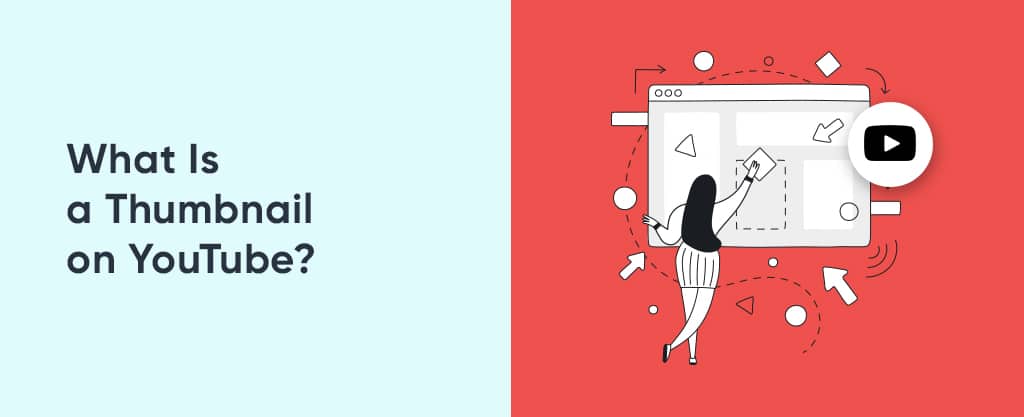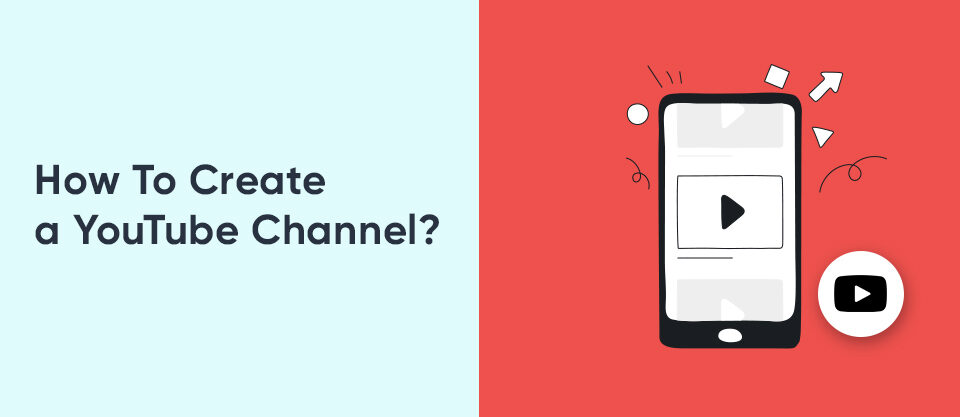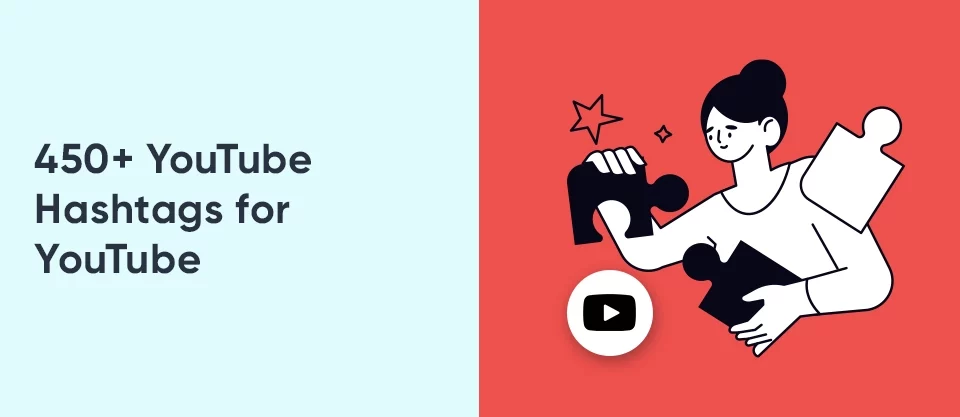Video Length For TikTok: How To Optimize Your Content
June 14, 2023
How to Use TikTok for Business?
June 25, 2023We all know that first impressions are very important to attain attention. Let’s be honest, we all sometimes judge a book by its cover. Well, this is the same with YouTube videos. According to research, %90 of the videos become more successful when they have a high-quality YouTube thumbnail.
Have you ever scrolled through YouTube and been drawn to a specific video because of its cover image? That eye-catching image is called a thumbnail. It’s the first impression your video makes, and it plays a crucial role in whether viewers click to watch or keep scrolling. Hence, today we will discuss what a YouTube thumbnail is and how to create YouTube thumbnail efficiently. So, without further ado, let’s delve into the immersive YouTube world!
What Is a Thumbnail?
A YouTube thumbnail is a small, scaled-down image that serves as a visual representation of a video. It’s the snapshot viewers see before they decide whether to click and watch the video. These thumbnails appear on various parts of the platform, including search results, recommended videos, and subscription feeds. Thumbnails are like a miniature representation of the larger content, serving several purposes:
- Providing a quick glimpse: Thumbnails offer viewers a sneak peek at the content they might be interested in, whether it’s a full image, a video, or even a document.
- Aiding organization: They help users visually identify and organize files. Thumbnails make it easier to locate specific content within a larger collection.
- Saving space and bandwidth: By displaying smaller versions, thumbnails reduce the amount of data needed to display a large number of images or videos. Also, they can improve loading times and save bandwidth, especially on slower connections.
Like we said, thumbnails can be used for a lot of reasons. However, you might be thinking why they are important. Now, let’s discuss it in our next chapter!

Why are Thumbnails Important?
Thumbnails act as the first impression of your video. They are the gatekeepers that determine whether viewers will click through to watch your content or scroll past. A compelling thumbnail can pique curiosity, convey the essence of the video, and entice viewers to engage with your content.
In other words, if you need more views and likes, thumbnails are great way to take attention of new viewers. In this chapter, we will explain how a YouTube thumbnail can help you in your YouTube journey. Here are some benefits of using a YouTube Thumbnail:
1. Grabbing Attention in a Crowded Space
In an online world saturated with content, thumbnails act like attention magnets. Compelling thumbnails stand out from the sea of options. They can persuade viewers to click and explore further. This is especially crucial on platforms like YouTube, where viewers are bombarded with numerous video options in search results, recommendations, and feeds. A captivating thumbnail can be the deciding factor that separates your content from the competition.
2. Communicating Value Proposition
Imagine YouTube thumbnail as a mini billboard for your content. It should effectively communicate the value proposition of your video or image. A well-designed YouTube thumbnail conveys the essence of your content – what viewers can expect to learn, experience, or be entertained by. Whether it’s showcasing a product’s features, highlighting a recipe’s deliciousness, or conveying the emotional tone of a video, a good thumbnail informs viewers if your content aligns with their interests.
3. Boosting Click-Through Rates (CTR)
The ultimate goal of a YouTube thumbnail is to encourage viewers to click. A well-crafted thumbnail can significantly improve your click-through rate (CTR), which is the percentage of viewers who see your thumbnail and click to watch your content. This translates to higher viewership, engagement, and ultimately, the success of your content. Studies have shown that eye-catching thumbnails can lead to significant increases in CTR, highlighting their crucial role in driving audience growth.

4. Building Brand Recognition
Consistent use of branded elements within your thumbnails can contribute to building brand recognition. This includes incorporating your channel logo, signature colors, or fonts into your thumbnail design. Over time, viewers will start to associate these elements with your content, making it easier for them to identify your videos and build brand loyalty.
5. Accessibility and User Experience
Thumbnails enhance accessibility and user experience by providing a visual representation of content. They allow viewers to quickly scan and understand the content offered without needing to invest time in opening each individual image, video, or document. This is particularly beneficial for platforms like image galleries or video playlists where efficient navigation and content discovery are crucial.
In conclusion, thumbnails are not just decorative elements; they play a vital role in attracting viewers, communicating value, boosting engagement, and building brand recognition. In the further aspects of our guide, we will discuss how can you create a good thumbnail on YouTube.

What Makes a Good Thumbnail?
While high quality and relevance are essential for any thumbnail, creating a truly effective YouTube thumbnail requires going beyond the basic principles. Here’s the list of principles you should consider when creating a high-quality and attentive YouTube thumbnail:
- Using High Contrast as Effect: Normally, contrasts can make a daily picture look too vivid. However, in thumbnails, it is what we prefer. Why? Because high-contrast pictures take more attention compared to low-contrast ones.
- Using Consistent Layouts: Consistency is very crucial in order to be successful on YouTube. Using consistent layouts can help you form your branding. Moreover, consistent layouts can help you stand out in the recommended videos section. That’s why people can notice your videos while watching other ones as well.
- Using Graphics: Adding graphics to your thumbnails can make your video look more vivid and give clues about the video’s topic. For example, if your video is about Instagram, you can use a telephone graphic on the thumbnail to make it more understandable. You can also use arrows and circles to emphasize things on your YouTube thumbnail. These can attain more attention.
- Using Color Schemes: You can use consistent and matching colors for your branding and thumbnail quality. For example, YouTube uses red, white, and black consistently. These colors go well with one another and make each other stand out. To achieve this in your thumbnails, you should use colors that can stand out, such as yellow, green, orange, etc.
- Using Text: You should add text on your thumbnails so that people can understand what your video is about. However, you should avoid information overload. You can keep the text short, concise, and easy to read, especially on smaller screens. Also, you should choose clear and readable fonts that complement your overall design and brand identity.

How to Create a Video Thumbnail?
If you are wondering how to create a high-quality YouTube thumbnail, we prepared a detailed guide for you. By following these steps and paying attention to design details, you can create visually compelling thumbnails that attract viewers’ attention, drive engagement, and increase the visibility of your YouTube content. Here are the basic steps you can follow to create YouTube thumbnail.
Step 1: Select an Eye-Catching Image or Frame
You should choose a visually striking image or frame from your video that accurately represents its content and captures viewers’ attention. You can look for images with vibrant colors, clear subject matter, and high visual appeal to make your thumbnail stand out.
Step 2: Crop and Resize the Image
You can use photo editing software or online tools like Canva, Adobe Spark, or Pixlr to crop and resize the selected image to fit YouTube’s thumbnail dimensions.
YouTube recommends using a 16:9 aspect ratio for thumbnails, with a resolution of 1280×720 pixels.
Step 3: Add Text Overlay (if necessary)
As we said earlier, adding text can be beneficial for your thumbnail to be more informative. You should:
- Consider adding text overlay to your YouTube thumbnail to provide additional context, highlight key points, or entice viewers with a compelling message.
- Choose a legible font and text color that contrasts well with the background image to ensure readability.
- Keep the text concise and to the point, avoiding clutter or excessive wording that may distract viewers.
Step 4: Customize the Design
You can enhance your YouTube thumbnail with additional design elements, such as graphics, icons, or branding elements, to make it visually appealing and memorable. You can try different visual elements and layouts to find a design that effectively communicates the essence of your video and captures viewers’ interest.
Step 5: Maintain Brand Consistency
Forming your brand consistency is important when it comes to your presence on YouTube. You can incorporate consistent branding elements, such as logos, colors, and fonts, to reinforce your brand identity and increase recognition across your thumbnails. However, you should ensure that your thumbnail aligns with the overall style and aesthetic of your channel to create a cohesive visual experience.
Step 6: Review and Optimize
To be sure about your YouTube thumbnail, you should:
- Take a final look at your YouTube thumbnail to ensure that it accurately represents your video’s content and effectively communicates its value to viewers.
- Test your YouTube thumbnail on different devices and screen sizes to verify readability and visual appeal.
- Consider conducting A/B testing with different thumbnail variations to identify which design resonates best with your audience.
- Analyze performance metrics, such as click-through rate (CTR) and watch time, to assess the effectiveness of your thumbnail and make data-driven decisions for optimization.
Step 7: Upload and Apply Thumbnail
Once you’re satisfied with your thumbnail design, save it as an image file (e.g., JPG or PNG) and upload it to your YouTube video. In the YouTube Studio dashboard, navigate to the video you want to add the thumbnail to and click on “Custom thumbnail” to upload your image. You can confirm the thumbnail selection and save your changes to apply the custom thumbnail to your video.
You can click on the relevant link to review our YouTube SMM Panel service!
FAQ
Can I customize my thumbnails on YouTube?
Yes, YouTube allows content creators to upload custom thumbnails for their videos. This feature enables creators to design visually appealing and engaging thumbnails that accurately represent their content.
What size should my thumbnail be?
Your thumbnail should be 1280×720 pixels with a minimum width of 640 pixels.
Can I change my thumbnail after I upload my video?
Yes, you can easily edit and replace your thumbnail at any time.