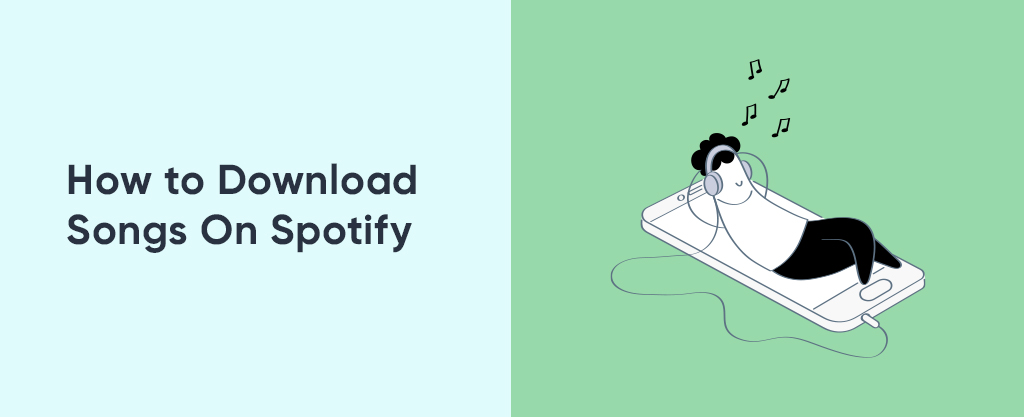How To Find Telegram Groups? How to Join Them?
December 5, 2023
How to Get More Followers on Spotify?
December 7, 2023Imagine enjoying your favorite tunes without any interruptions! With Spotify, you can download up to 10,000 songs on five different devices and experience the joy of downloading from Spotify and listening to them offline. Say goodbye to buffering and hello to uninterrupted music bliss with Spotify!
Benefits of Downloading Songs on Spotify
Experience the convenience of offline listening with Spotify Premium – download your favorite songs and save valuable mobile data.
Spotify’s Offline Mode
Imagine being free to listen to your favorite songs anywhere, anytime, without worrying about an Internet connection. With the offline feature, available through Spotify download music, you can enjoy your music even in areas with poor or no network coverage, such as during flights or when you want to save your mobile data. Never let anything hold you back from your music again.
Prerequisites for Downloading on Spotify
To fully enjoy the amazing download from Spotify you must have a Spotify account. Don’t have one yet? No worries! You can make your Spotify profile for free and start discovering new tunes, or upgrade to Spotify Premium for exclusive perks such as downloading music for offline listening. With Spotify Premium, you can always keep your favorite songs close to you, no matter where you go. Try it now and elevate your music experience to new heights!
Spotify Premium Subscription
In order to access offline downloads, a Spotify Premium subscription is required. Spotify offers various premium plans including individual, family, and student subscriptions.
Supported Devices and Platforms
Spotify allows you to easily download songs for offline listening on your compatible smartphones and tablets, whether you use iOS or Android. To do that, you need to have the Spotify app installed on your device. This includes the desktop application for both Windows and macOS, as well as the mobile app available on iOS and Android. With Spotify to download songs, you can enjoy your favorite music anywhere, anytime.

How To Download Music From Spotify?
If you have a Spotify Premium subscription, you can easily download songs for offline listening using the Spotify app by following these steps:
- Navigating to Your Desired Song or Playlist
- Using the Download Toggle Button
- Monitoring the Download Progress
Navigating to Your Desired Song or Playlist
To begin, all you need to do is type the names of your favorite songs into the search bar and get ready to tune in. Once you have entered the title of your desired song or album, simply click the search bar again or press enter to locate the song.
Using the Download Toggle Button
To download a playlist or album on Spotify, simply tap the grey down-arrow located at the top of the playlist or album. If you haven’t downloaded a playlist or album, a grey circle with an arrow inside will appear above the song list. By tapping this icon, you can easily download the playlist or album to your phone or tablet. After the download is complete, the grey arrow will change to a green arrow. Each downloaded song on the playlist or album will be accompanied by a green arrow. In some versions of Spotify, you can activate downloads by tapping the toggle switch at the top instead of using an arrow.
Monitoring the Download Progress
After you select the download option, the app will start to download the song or playlist you have chosen. To check the progress of the download, simply go to the “Your Library” section and click on “Downloads”. Here, you will see a complete list of all the songs and playlists that have been downloaded to your device.
Accessing Downloaded Songs in Offline Mode
To access the desired features in Spotify, go to the top right corner of the app and select Settings. Then, activate the Offline option in the Playback settings. Doing this will allow you to access your downloaded playlist from your Library, even when you’re not connected to the internet.
Removing or Redownloading Tracks
Do you have any songs in your playlist that you no longer enjoy or want to listen to? No worries! Removing them is a breeze. Just find the song and right-click on it. A menu will appear on your screen. Select the option that says ‘Remove from this Playlist’ and presto! The song will disappear, never to be heard again. Keep your playlist fresh and enjoyable by getting rid of any unwanted songs today.
Safety and Copyright Considerations
Spotify understands that to allow music streaming on their platform, they need to establish licensing agreements with record labels, artists, and rights holders to ensure that they have the necessary legal permissions.
Spotify values maintaining positive relationships and legal compliance. By adhering to licensing restrictions that may apply to certain regions and appropriately limiting content, Spotify can offer a seamless music streaming experience to its users while being responsible and respectful of the artists and rights holders.
Conclusion
Imagine having access to your favorite music anytime and anywhere you want. With Spotify, it’s possible! By downloading your preferred songs, you can create a personalized playlist that will be your perfect companion even without an internet connection. Don’t miss out on this amazing feature that will take your Spotify experience to the next level. So what are you waiting for? Start downloading and create your own personalized musical experience today!
Click to review our Spotify SMM Panel service!
FAQ
How To Download Songs On Spotify?
Unlock the full potential of Spotify by subscribing to Premium today. With a Premium subscription, you’ll have access to all the features that make Spotify great. Subscribing is a breeze and once you’re signed up, you can download your favorite songs and playlists to enjoy anytime, anywhere – even when you’re offline. So why wait? Subscribe now and start enjoying all that Spotify has to offer!
Do I need an internet connection to access downloaded songs on Spotify?
Downloading songs allows for offline access, which proves to be extremely convenient in situations where network coverage is limited or non-existent.
Can I download music from Spotify to multiple devices?
With a Spotify Premium subscription, you have the convenience of downloading music on up to five different devices.
Is there a limit to the number of songs I can download on Spotify?
You can save 10,000 songs to up to 5 devices if you pay for Spotify Premium.
How much space do downloaded songs take on my device?
The storage space required for downloaded songs is determined by their quality and duration. To view usage, go to app settings and select “Storage.”