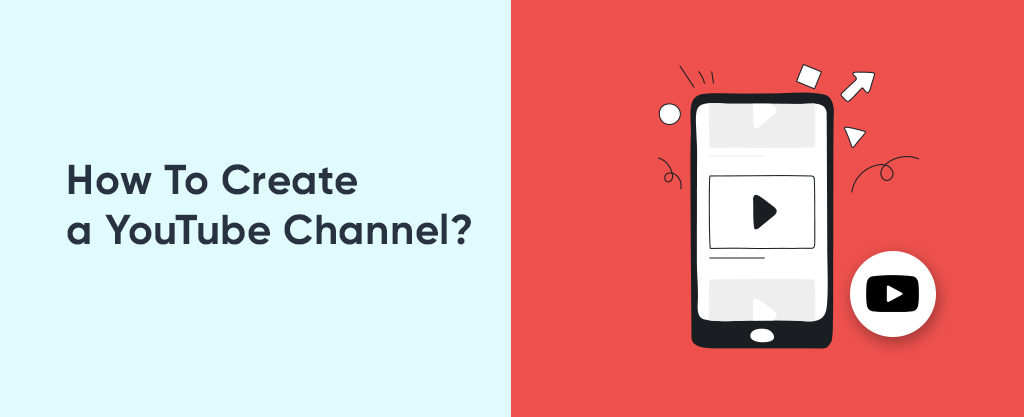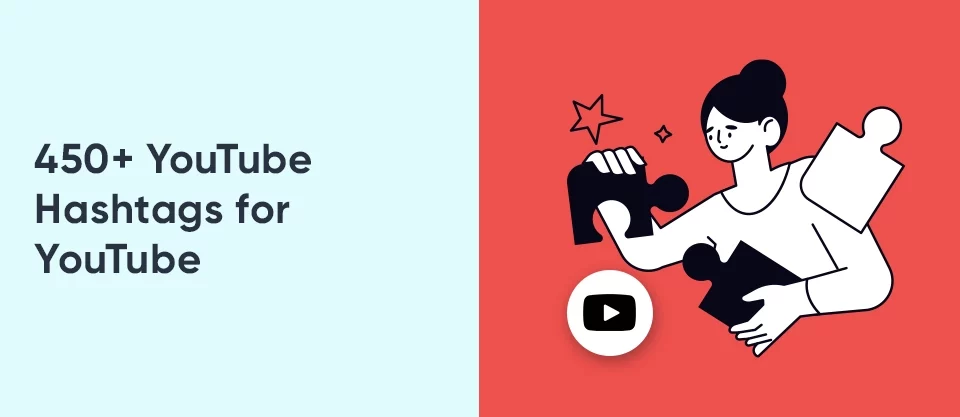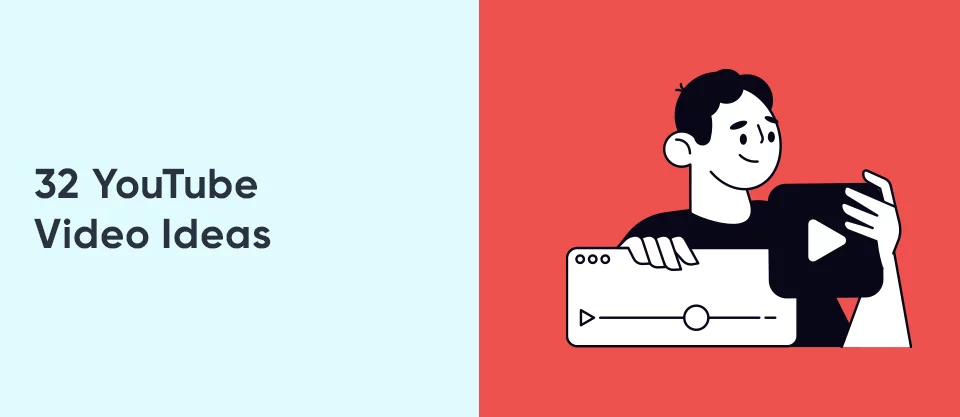How To Do a Giveaway on Instagram? (5 Steps)
August 6, 2024
YouTube Affiliate Marketing (8 Tips)
August 6, 2024Ever since it was launched in 2005, YouTube has become a major part of our daily lives. Day by day, it replaced the place of television, becoming the number one source of entertainment. YouTube has not only become the new television but also opened a path for new professions. One of them is being a full-time YouTuber. Yes, being a YouTuber is a lucrative job that helps a lot of people earn money from their houses.
As this is the situation, many people started to open YouTube channels and try to become well-known YouTubers like Mr. Beast, PewDiePie, and so on. If you are one of those people who is willing to create a YouTube channel but don’t know how to, you are in the right place! In today’s article, we will delve into the intricacies of starting a YouTube channel and how to improve your channel in the process! So, let’s get into it!
How to Create a YouTube Channel in 7 Steps
Creating a YouTube Channel is a delicate process that needs a lot of attention and care. Why, you might say. YouTube is one of the biggest platforms and search engines when it comes to the digital world. Currently, YouTube has 4.9 billion active users per month. Thus, creating a YouTube channel needs extensive care and attention to have a successful start.
In this chapter, we delved the process of How to create a YouTube channel into 7 steps, explaining them one by one. So, let’s get into this process in detail!
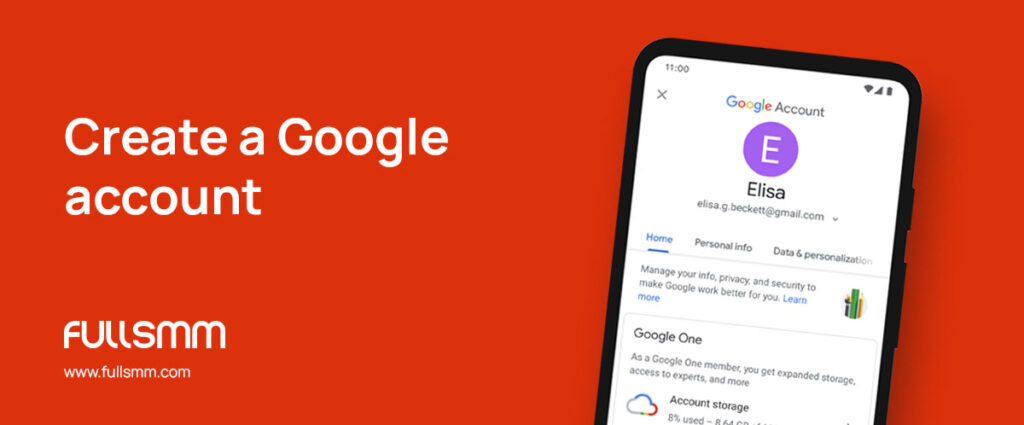
Step 1: Create a Google account
In 2006, Google bought YouTube, and YouTube became a part of Google’s environment. Thus, in order to create a YouTube channel, you need to create a Google account. If you have a Google account, then, your job is easy. You can quickly continue with your Google Account, if you do not have a Google Account, then you can open a new one by clicking on the “Create Account” button.
Step 2: Create a YouTube account
Once you created or signed in with your Google Account, then, you can continue to create a YouTube channel. The next thing to do is create your YouTube account. Isn’t a Google account enough on its own? Well, it is actually base of everything. Once you have a Google Account, now you can create your own YouTube account. To do that, you should click on the “Sign In” button at the top right corner of YouTube’s website. There, you can sign in with your Google Account and create a YouTube account quickly.
Step 3: Create Your Channel
After your account becomes ready, now we can enjoy the process of creating a YouTube channel. To create your channel, there are some steps you can follow:
- First, you should click on your account icon at the top right corner. There, a long menu will be opened.
- Click on “Settings”.
- There, you will see a blue bar, saying “Create a new channel”. Click on that.
Once you follow those, your YouTube channel is opened and ready! You can customize your channel in detail, which is our next step!
Step 4: Update Channel Name and Description
Creating a YouTube channel is one thing, customizing it is another. Once you have created your channel, YouTube will ask you to fill in some information, such as your channel name, your profile picture, and your handle.
In order to create a coherent YouTube channel image, you should move on to the “channel customization” part. The first thing you need to do is create a meaningful name for your channel. By meaningful, we mean that the name should reflect your channel’s brand, personality, and focus. When you create that name, it will help people find your channel more easily and quickly.
Moreover, you can also update your channel description. The channel description is the place where you can talk about yourself, your channel, your vision, and your missions on YouTube. This way, your target audience can get to know you, follow you on other platforms and understand whether you apply to their taste or not! You can mention those topics in your description part if you are new on creating a YouTube channel:
- Type of videos you create
- Time-frequency you post on your channel
- On which days you post your videos regularly
- Why people should subscribe to you and become a part of your team
Step 5: Upload Your Profile Photo and Logo
First impressions are important when it comes to creating a YouTube channel. By default, YouTube uses your Google account’s profile picture for your channel. However, we recommend changing it and creating a one special for your YouTube channel.
After all, this picture will be visible on every aspect of your channel. While people are searching for videos, they will see that small picture of yours. While they are watching your videos, they will see the same picture. While they are reading comments, again, they will see the same profile picture of yours. Thus, we recommend choosing something simple but also showing you. YouTube recommends 98 x 98 pixels as profile pictures, so, you can choose a picture describing your channel in those pixels.
Step 6: Upload Your First Video
Now, it is the showtime! We have reached the main event when it comes to open YouTube channel. Videos are what make your channel different and engaging for your audience. Thus, uploading and creating a video is very crucial for creating a YouTube channel. Fortunately, uploading a YouTube video is very simple!
First of all, we recommend editing and saving the video on your computer. This can save you a lot of time, and help you get a smooth video. After that, the process is simple! Once your video is ready, you can go to your channel and click on “Create” button. After clicking on that, a pop-up screen will be opened. There, the page will ask you to “Select File”. You can choose the any video you want to upload and wait for it to be uploaded. This process is simple and quick!
However, the steps after uploading a video are more crucial. Optimizing your videos is important if you want to be visible on YouTube for your target audience. Similar to SEO Optimization, you need to optimize your video for YouTube, as it is the second-biggest search engine on the Internet. To achieve visibility on this search engine, you should start with the “Details screen”. There, you can add the title of the video, a description, and a thumbnail. These elements are essential for a successful YouTube channel because they are the first things a subscriber sees.
After those, you can move on with the video elements, checks, and visibility part. We recommend adding your keywords in the title and the description part. That step is the most important one in uploading a video and creating a YouTube channel.
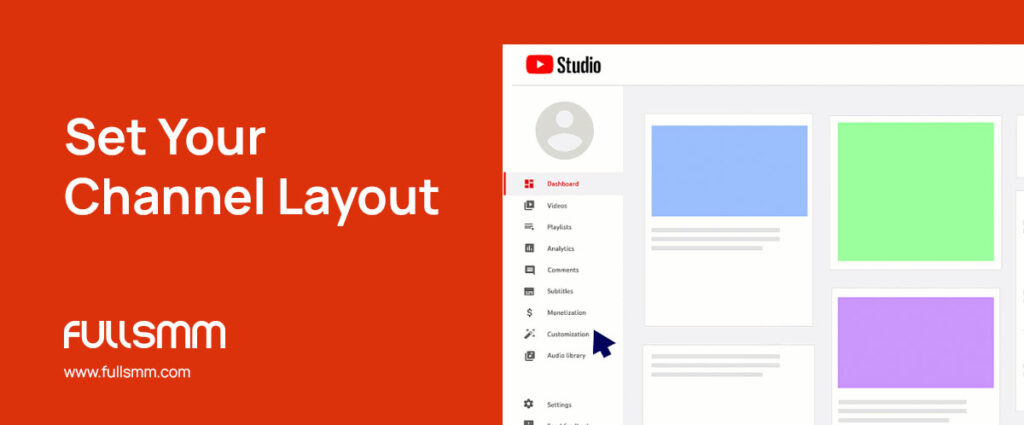
Step 7: Set Your Channel Layout
Now that everything is ready, there is one thing that needs to be done: preparing your channel! You should have control over what your audience will watch next. You should pay attention to this order because it will make your subscribers or watchers stay on your channel.
To start with, you can look at the “Layout tab” in the menu of Channel optimization, under settings. In this section, you will have two options to choose from for your watchers:
- Show a channel trailer to those who haven’t subscribed
- Show a featured video for returning subscribers
These options can be helpful for you because a new watcher can learn more about your channel with your trailer. On the other hand, a returning subscriber will already know about your channel. Thus, recommending a video for them can be more beneficial.
In addition to this, you can create playlists and divide your channel into different sections. You can have up to 12 sections on your channel, grouping similar videos. This way, the subscribers can find a video more easily, especially if they are watching a series on your channel.
By adding those features to your channel, you can have a successful process of creating a YouTube channel. Moreover, you can increase your visibility quickly, earn new followers, and become a leading channel on the second-biggest search engine on the Internet!
5 Ways to Improve YouTube Channel
Once you create a YouTube channel, your job does not end there. There are crucial steps to improve your YouTube channel so that you can earn new subscribers and increase your view numbers and visibility. From keywords to analyzing metrics, there are 5 important tips you should consider and implement if you want to grow on YouTube. In this section, we collected 5 essential ways to improve your YouTube channel. If you are curious about them, let’s go!
1. Add Channel Keywords
As it is on SEO, keywords are really crucial for YouTube to understand what your video is about, what its topic is, and what your niche is. By analyzing and choosing your channel keywords, you can increase your chance to be more visible on YouTube. Here’s how to add them:
- You can use tools like Google Keyword Planner to find the keywords related to your niche.
- You can include those keywords in your video’s titles and description parts. Make sure that those keywords are related to your audience and type of channel.
- Do not forget to use those keywords in your titles, descriptions, and tags consistently. This can improve your chances of being more visible in the search results.
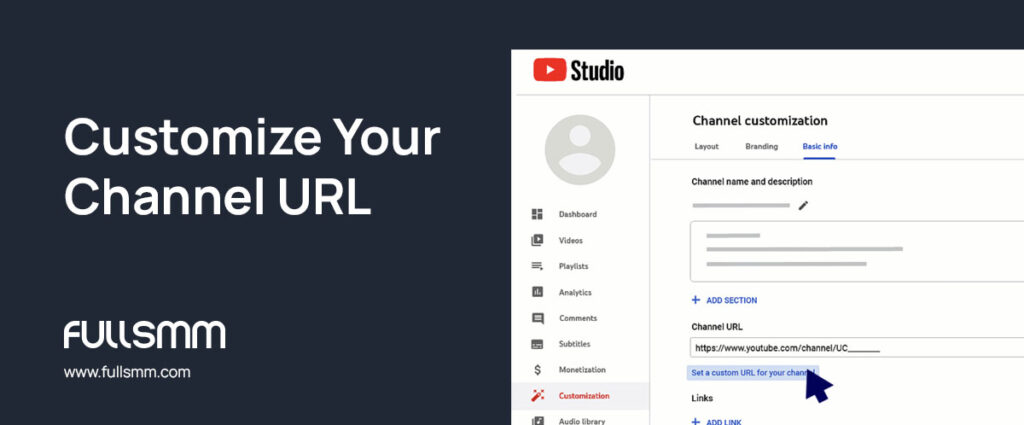
2. Customize Your Channel URL
When you create a YouTube channel, it is important to customize your channel’s URL as well. A customized URL can give you a more professional image, which can attract your subscribers’ attention. In order to have a customized URL, you should be careful about your channel’s requirements. YouTube asks you to have at least 100 subscribers, be 30 days old, have an uploaded photo as a channel icon, and have uploaded channel art.
If you meet those requirements, you can go to your advanced account settings and find the “Custom URL” section. There, you can follow the instructions to create your own URL. This URL can be the same as your channel name, or something similar. This way, you can have a more professional and branded image.
3. Enable Monetization
We know that monetization is one of the most attractive parts of YouTube for many YouTubers. Monetizing your YouTube channel can help you to provide a source of income for your channel and content. If you don’t know how to enable monetization, here’s what you should do:
- You need to ensure that you meet YouTube’s Partner Program’s requirements. These requirements are having 1,000 subscribers and 4,000 watch hours in the past 12 months.
- If you meet those, you can go to your YouTube studio, click on “Monetization” in the sidebar, and follow the steps to apply for the YouTube Partner Program.
- Once you are approved, you can enable the Ads on your videos, which will return you as money.
- If the ads are not enough, you can also look for other monetization options, such as channel memberships, Super Chat, and merchandising.
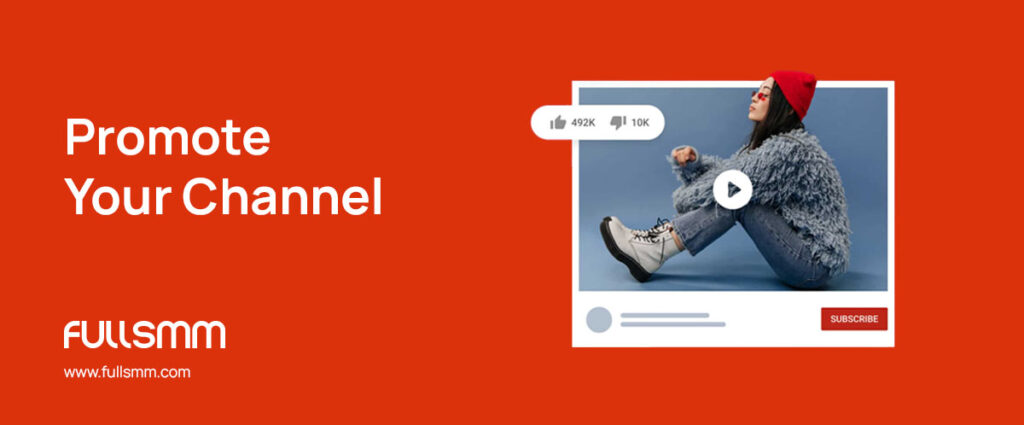
4. Promote Your Channel
When you open YouTube channel, promotion is a part of this job similar to any other social media platform. Promotion is the key to success on YouTube. There are a lot of ways of promotion, but here, we collected 4 most-used ones:
- Social Media: You can share your YouTube videos on other social media platforms like Facebook, Twitter or Instagram. You can engage with your audience through those platforms.
- Collaboration: You can collaborate with other YouTubers and brands on the platform. You can take videos together or give place to their products on your videos.
- SEO Optimization: Since YouTube is the second-biggest search engine, SEO optimization is crucial to be visible on the platform. You can add keywords and create attractive thumbnails in order to optimize your channel.
- E-mail Marketing: You can create an e-mail list and send out newsletters with updates about your channel. You can share your latest videos, behind-the-scenes of your videos, and so on, on those newsletters.
5. Analyze Your Performance
Similar to a website, analyzing your channel’s performance regularly is very crucial if you want to grow your audience. This analysis can help you to understand what is working and what is not working for your channel. You can use YouTube Analytics to track your performance on a regular basis.
With this tool, you can analyze your audience demographics. You can understand who is watching your videos based on their age, gender, and location. Based on that information, you can tailor your content accordingly. Moreover, you can also analyze watch time and retention. That means you can see how long viewers are watching your videos. High retention can help you improve your rankings. You can also monitor your likes, comments, shares, and subscriber growth to understand how your channel is doing.
You can click on the relevant link to review our YouTube SMM Panel service!
FAQ
What equipment do I need to get to open my YouTube channel?
If you want to look professional in your videos, you should get a camera, a microphone for better audio quality, and a computer for editing videos. In the beginning, those three will be enough to grow.
How can I make my channel look more professional?
If you want to be more professional, you should have a logo, channel art, and a well-prepared channel description. Moreover, you should prepare attractive thumbnails and create a trailer for your channel.
How often should I upload my videos?
Frequency is important for success on YouTube. You can upload your videos on a daily/weekly/bi-weekly basis. Choosing one of them depends on your audience and channel. However, no matter which one you choose, you should be consistent and upload regularly.