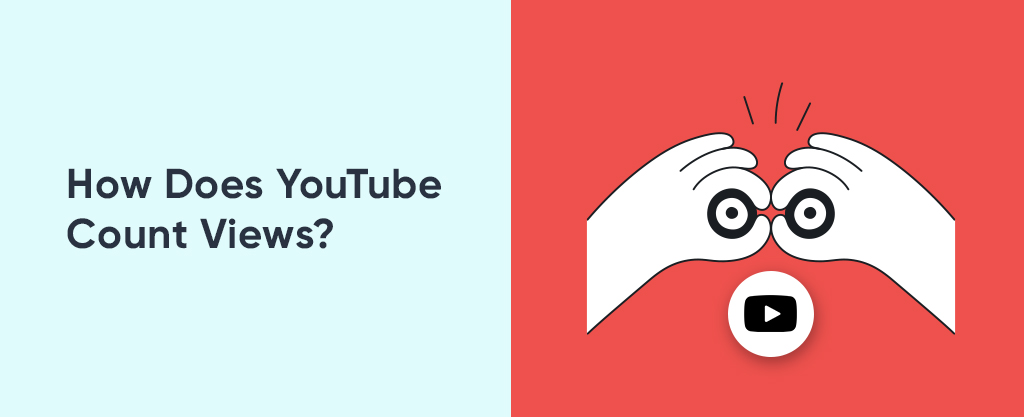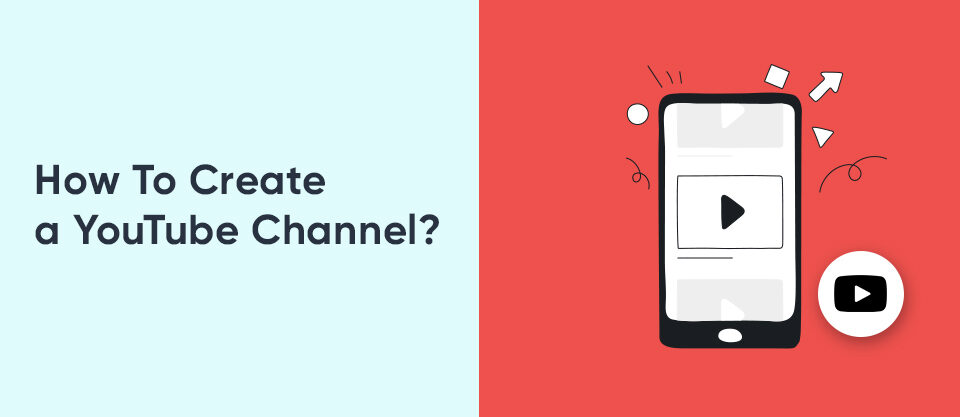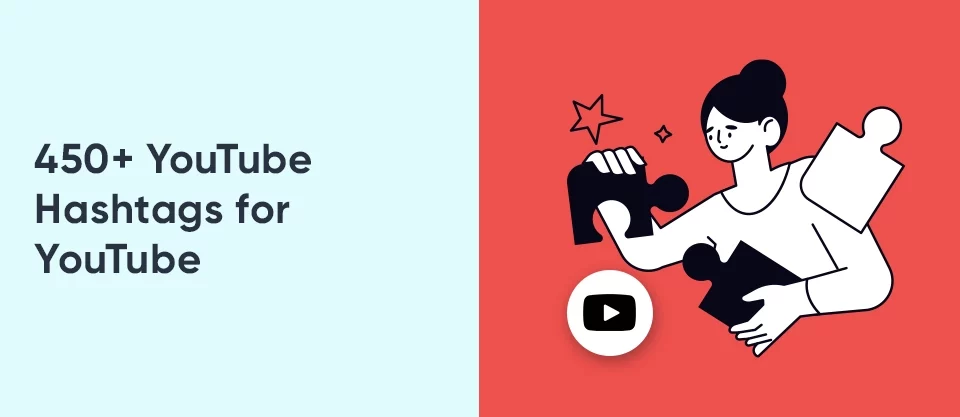How to Hide Likes on Twitter?
March 29, 2024
What Does SMT Mean on Instagram?
March 29, 2024If you want to make a video and post it on the internet, the first platform you think of is YouTube, of course. It stands as one of the internet’s premier video platforms, visited by millions of people daily. However, the questions of when a video is considered “viewed” on YouTube and how those YouTube view counts are calculated can be a bit of a mystery to many of us.
The YouTube view count becomes increasingly complex the more a video is watched. Understanding the factors at play behind this complexity provides us with intriguing insights into how YouTube’s algorithm operates.
Today, we’ll take a closer look at how YouTube calculates view counts. Understanding how YouTube’s view count mechanism works can help content creators and viewers alike better comprehend their interactions on the platform.
What Counts As A View On YouTube?
YouTube’s definition of a “view” may seem straightforward at first glance, but it actually involves a combination of factors that determine whether a video interaction qualifies as a view. For instance, on YouTube, a view isn’t simply a video being played. To be counted as a view, a video needs to meet the following criteria:
- Minimum Watch Time: The video must be watched for at least 30 seconds. This prevents accidental clicks or short previews from inflating YouTube views.
- Active Engagement: The view must be from an active viewer. This means the user is actively watching and potentially interacting with the video, such as clicking on elements within the player, scrolling through the comments, or liking the video.
- Ad Viewing (Skippable Ads): For skippable ads (ads that viewers can skip after a few seconds), the viewer must watch at least 30 seconds of the ad or interact with the ad (like clicking on it) for the YouTube view count.
- Non-Skippable Ads: For non-skippable ads (ads that viewers cannot skip), the entire ad must be watched for the view to count.
There are additional points to remember. For instance, while watching the same video multiple times contributes to watch time, only the first view counts towards the view count. Views from embedded videos on other websites or platforms do count towards the overall view count.
Additionally, views on private or unlisted videos don’t count towards the public view count. Ultimately, YouTube reserves the right to remove views they deem fraudulent or generated by bots or other inauthentic means.

Do Your Own Views Count on YouTube?
One common question among content creators and curious viewers alike is whether their own views contribute to the overall YouTube views count. The answer is a qualified yes. Your own views can count towards your video’s YouTube view count, but with limitations:
- Limited Contribution: YouTube only counts a maximum of 3 views from your own watch sessions for each video you upload. This prevents artificial inflation of view counts by content creators repeatedly watching their own videos.
- Active Engagement: Even within those 3 views, only active watching counts. If you play the video and then leave the tab or window open without actually watching, it won’t contribute to the YouTube view count.
- Focus on Organic Growth: While technically your views can contribute, it’s crucial to understand that focusing on genuine engagement and attracting organic viewers is far more valuable and sustainable for your YouTube channel’s growth.
Do Replays Count as Views on YouTube?
The answer is yes, but replays also have limitations just like your own views. Let’s explain this further. If you replay the video immediately after finishing it, it won’t count as a new view. YouTube has measures to prevent excessive replays from inflating YouTube views. However, if you wait a significant amount of time before replaying the video (generally considered 24 hours or more), the replay might count as a new view.
Even if you replay the video after a sufficient time gap, simply letting it play in the background won’t count as a view. To be considered a view, your replay needs active engagement such as:
- Watching the video for a substantial duration ( ideally more than 30 seconds)
- Clicking on elements within the player
- Scrolling through the comments
- Liking or commenting on the video
Ultimately, YouTube’s sophisticated algorithms determine whether a replay counts as a view. These algorithms consider various factors beyond just the number of plays and aim to identify genuine engagement from viewers.

Does Refreshing YouTube Add Views?
No, simply refreshing a YouTube video page does not add views to the video. YouTube employs various measures to ensure that YouTube view counts are accurate and reflective of genuine viewer engagement.
Refreshing the page or repeatedly loading the video without actually watching it will not increase the view count. YouTube’s algorithms are designed to filter out such artificial interactions to maintain the integrity of view metrics.
YouTube views count is based on actual viewer engagement, such as watching a significant portion of the video. Merely refreshing the page or repeatedly reloading the video without genuine viewer interaction will not contribute to the view count.
What Causes The Views On YouTube To Appear Different In Analytics?
Discrepancies between the view count displayed on a YouTube video and the views reported in YouTube Analytics can occur due to various factors. Here’s a breakdown of the primary causes:
- Processing Time: YouTube’s system makes time to process and validate views. This means the YouTube view count displayed on your video page might not instantly reflect the latest activity. You can expect a delay of up to hours for the analytics to fully catch up.
- Filtering and Verification: YouTube utilizes filters to identify and remove invalid views, such as those generated by bots or through manipulative methods. This filtering process can lead to a discrepancy between the initial view count and the final, validated number reflected in analytics.
- Real-Time vs. Historical Data: The YouTube view count displayed on your video page is a real-time representation, constantly updating as new views come in. However, YouTube Analytics provides historical data, which is updated periodically (usually every few hours). This can lead to temporary discrepancies until the historical data catches up to the real-time view count.
- Device and Platform Differences: In rare cases, the YouTube view count may differ slightly based on the device or platform you’re using to access YouTube. This discrepancy usually resolves itself within a short period as the data syncs across different platforms.
- Private and Unlisted Videos: Views on private or unlisted videos won’t be reflected in your public view count or analytics data.

Can You See Who Views Your YouTube Video?
No, YouTube does not provide individual user data that identifies who specifically has viewed your video. YouTube’s privacy policies protect the anonymity of viewers, and content creators do not have access to personally identifiable information about their viewers, such as their names or contact details.
While YouTube Analytics provides valuable insights into viewer demographics, geographic locations, watch time and other engagement metrics, it does not reveal the identities of individual viewers. Instead, it offers aggregated and anonymized data to help content creators understand their audience and tailor their content strategy accordingly.
You can click on the relevant link to review our YouTube SMM Panel service!
FAQ
Do YouTube views count towards monetization?
Yes, views are a crucial factor in determining a channel’s eligibility for monetization through the YouTube Partner Program. Your channel needs to accumulate 4,000 hours of watch time in the past 12 months and has to have at least 1,000 subscribers.
Can I buy views to increase my video’s popularity?
Yes, you can buy views but they have to be organic views. Artificially inflating view counts does not lead to genuine audience engagement and can harm a channel’s reputation.
How often are YouTube view counts updated?
They are updated continuously in real-time on the video page, providing viewers with immediate feedback on a video’s popularity. However, YouTube Analytics data, including view counts and other metrics, is typically updated every few hours to reflect the latest activity and engagement on the platform.