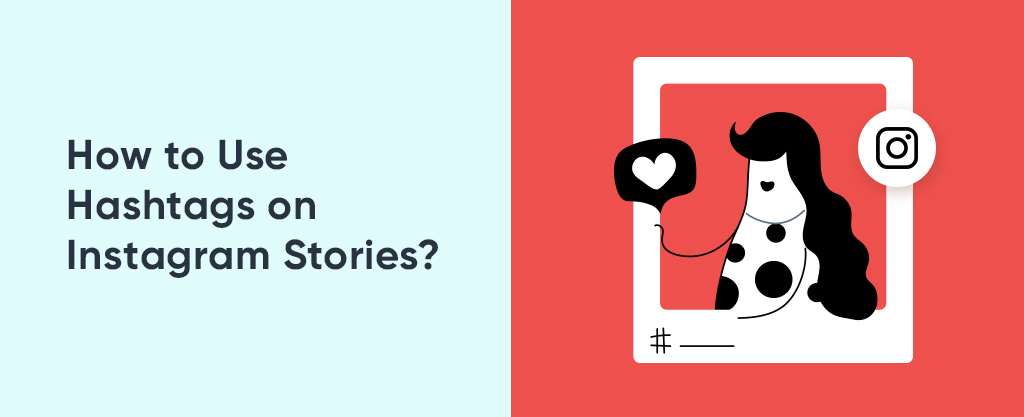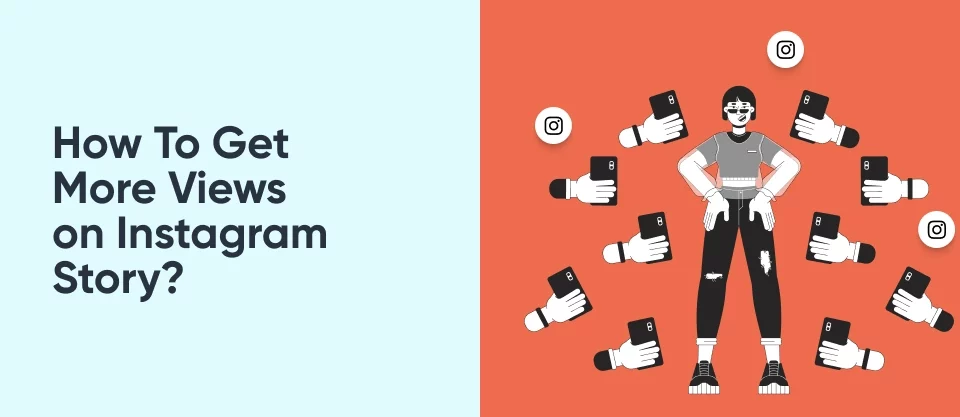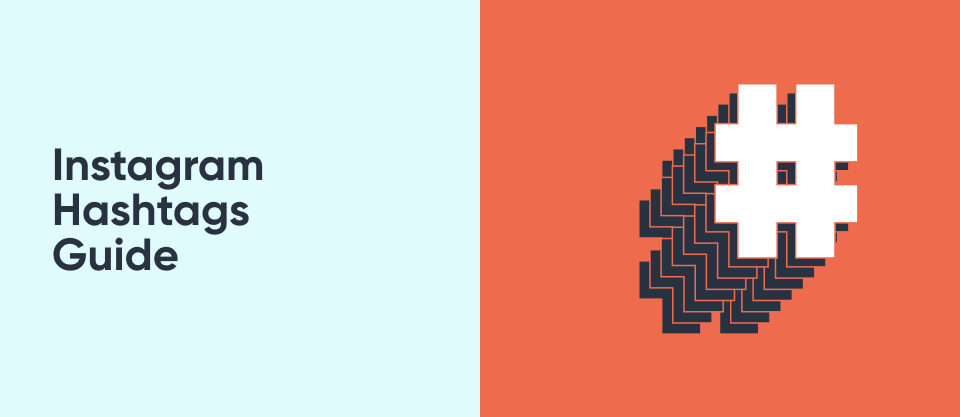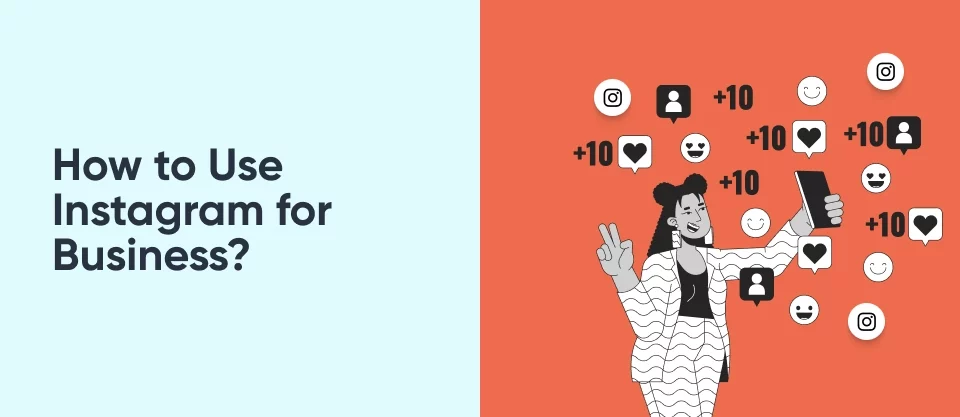How to Make Money on YouTube in 2024?
March 22, 2024
15 TikTok Challenges of 2024
March 22, 2024How to Use Hashtags on Instagram Stories?
Ever since Instagram has premiered the Stories feature, Instagram Stories have become one of the biggest improvements in social media. After that, every social media platform has released their own “story” feature. However, it is, and it will be always, known as Instagram stories. Instagram Stories offer a fantastic way to connect with your audience in a fun and dynamic way. With stories, you can create interactive content, share your daily promotions, and so on. Therefore, your audience can see your brand everywhere.
But did you know you can also benefit from hashtags to increase your story’s reach? Hashtags are one of the greatest ways of categorizing content. Ever since the beginning of the social media revolution, hashtags have been used to bring together people. People can look for the things they want or are interested in thanks to the usage of hashtags. This guide will explore everything you need to know about using Instagram Story Hashtags, from their effectiveness to best practices.
Do Hashtags on Instagram Stories Work?
The burning question on many Instagram users’ minds is whether hashtags truly make a difference in Instagram stories. Well, the answer is definitely yes! However, it is important to note that you should keep yourself updated about the ever-changing rules of Instagram and social media.
Instagram has 2 billion users and more than 500 million of them are actively using Instagram Stories. Moreover, a survey conducted by Facebook, or Meta, shows that 58% of users are willing to take a look at the brand’s products if they see them on Instagram stories. That means stories are a great opportunity to reach your target audience and new customers.
Nevertheless, stories are not the only way to find your target audience. Stories itself might not be enough to increase reachability. Hence, we recommend the usage of Instagram story hashtags. Hashtags for Instagram can be what you need to reach more people and find new customers since they allow you to be seen in similar brand content. Thus, we can conclude that Hashtags for Instagram do work and create great opportunities for your brand’s success. If you are wondering why you should use hashtags if they work well, let’s continue with our next chapter to find that out.

Why Use Hashtags on Instagram Stories?
As we said earlier, IG story hashtags can allow you to reach new people and increase the number of your audience on the platform itself. Hence, you can have more visibility and reachability on Instagram in the eyes of your customers. However, these are not the only benefits we are talking about. Using hashtags in stories can earn you a lot of benefits in addition to the ones we mentioned. If you still have some doubts about why you should use hashtags for Instagram, here are some benefits of using hashtags:
- Brand Recognition: Hashtags in stories can become a great opportunity to create your own brand identity. You can use your slogan as a hashtag so that you can create your brand recognition on other platforms or content. For example, Nike uses their slogan #JustDoIt everywhere. Hence, even though the Nike logo is invisible in some content, if that hashtag is visible, we immediately understand that it is Nike.
- Targeted Audience: Using relevant hashtags allows you to connect with users interested in specific topics. As a result, your engagement rate can increase on your account. Using relevant hashtags in stories is a great way to bring together people who are interested in your product. Hence, you can reach more potential customers without using unnecessary endeavors.
- Topical Relevance: If you have active engagement on the hashtag you use, you will gain topical authority in that hashtag. That means, your posts and content will rank higher and become the first results when someone searches for that. Hence, you need to create interactive stories that include the hashtag as well. Therefore, you can gain active engagement and topical authority.
How To Post Hashtags on Stories?
We believe we all can agree that using hashtags for stories can be very beneficial when it comes to growth and success. However, Instagram Story hashtags can be added in various ways depending on your needs. Here are three ways to add hashtags for Instagram Stories:
- Hashtag Sticker: This is the easiest method. Simply tap the sticker icon, search for your desired hashtag, and add it to your story. You can only use one hashtag sticker per story.
- Typing Text: Write your hashtag directly onto your story using the text tool. Remember, typed hashtags need to be preceded by the “#” symbol to be recognized.
- Location Tag: Adding a location tag can also act as a type of hashtag, allowing users browsing that location to see your story.
As you can see, adding an Instagram story hashtag is a little different than a post hashtag. Therefore, we will discuss the differences between those two in our next chapter.

How are Story Hashtags Different from Post Hashtags?
When someone searches for a specific hashtag on Instagram, the application will immediately show recent or top posts. Moreover, it will show the related Instagram stories that are popular. While posts are shown based on their recency, stories’ criteria are a little different.
When you search for a hashtag, you will see every post that has the hashtag. That means, your post will be definitely visible under that search. However, when it comes to Instagram stories, not every story will be shown if they have the hashtag. That means, stories are chosen specifically. Just because you use a specific hashtag, it doesn’t guarantee that your story will appear on searches. Instagram story hashtags are a little bit selective since story engagement metrics are different from post metrics.
Furthermore, Instagram stories can be visible on Explore page. If your story’s engagement is high, your story can appear on your target audience’s explore page. Hence, you can reach out to your potential customers. However, if you want to be seen on explore page, best way to achieve is using hashtags for Instagram. Hashtags can increase your engagement and can signify the topic of your story. Hence, the algorithm can recommend it to related people.
How Many Hashtags are Allowed on Instagram Stories?
Well, even though you can indirectly add an endless number of hashtags to your Instagram posts, things are not the same when it comes to Instagram stories. Stories should be aesthetic, appealing, and capturing for followers. Hence, the number of hashtags for stories you use is crucial to attracting more customers for your brand.
Instagram allows a maximum of 10 hashtags per story. The way you add those hashtags does not matter. Whether you add it as a location or sticker, you can only add 10 hashtags for stories. However, we generally recommend using 3-5 relevant hashtags for a more natural and visually appealing story.

What are the Best Hashtags for Instagram Stories?
Before listing the most popular and best hashtags for Instagram Stories, let’s talk about some tips for choosing effective hashtags for Instagram stories. The best hashtags for your stories can depend on your content and target audience. By following the tips below, you can choose the best Instagram story hashtag for your stories. Here are some tips for choosing effective and high-quality hashtags for Instagram stories:
- Relevance: You should choose hashtags for Instagram stories directly related to your story’s theme or topic. Related hashtags can allow you to rank higher in search results and be more interactive with your followers.
- Popularity: You can use a mix of popular and niche hashtags to reach a broader audience. While doing that, you should maintain the focus of your story and keep the relevancy.
- Research: Before choosing the most suitable hashtags, you should conduct a little research about the trending hashtags in your niche. Using trending hashtags will enable you to be more visible and reach new people.
- Track Performance: You should monitor engagement on your stories with different hashtags to see what resonates best with your audience. You can try different hashtags to see which one is working well with your target audience.
Here are the best hashtags for Instagram stories you can use:
- #trending
- #instagramstories
- #laughoften
- #igstories
- #snapshot
- #igstory
- #instacool
- #trendalert
- #socialsteeze
- #dailygrammerz
- #igersofinstagram
- #inspireddaily
- #morningroutine
- #behindthescenes
- #inspiredtocreate
- #socialstorytelling
- #storytime
- #dailydrama
- #shareyourstory
- #instastorygram
- #capturemoments
- #beautifullife
- #blessedday
- #instastorytelling
- #lovingitlive
You can click on the relevant link to review our Instagram SMM Panel service!
FAQ
Can I use any hashtags in my Instagram Stories?
Yes, you can use a wide range of hashtags in your Instagram Stories. However, it’s essential to ensure that the hashtags you choose are relevant to your content and target audience. Researching popular and trending hashtags within your niche can help you identify the most effective ones to use.
How many hashtags can I include in a single Instagram Story?
Instagram allows users to include up to 10 hashtags per Story. While you have the option to use the maximum number, it’s advisable to strike a balance and select hashtags that are most relevant to your content. Using too many hashtags may clutter your Story and dilute its impact.
Do hashtags in Instagram Stories work differently from those in regular posts?
Yes, hashtags in Instagram Stories function differently from those in regular posts. While both serve the purpose of categorizing and organizing content, Story hashtags are ephemeral and disappear after 24 hours, along with the Story itself. However, they still contribute to increasing the discoverability of your content during that time frame.